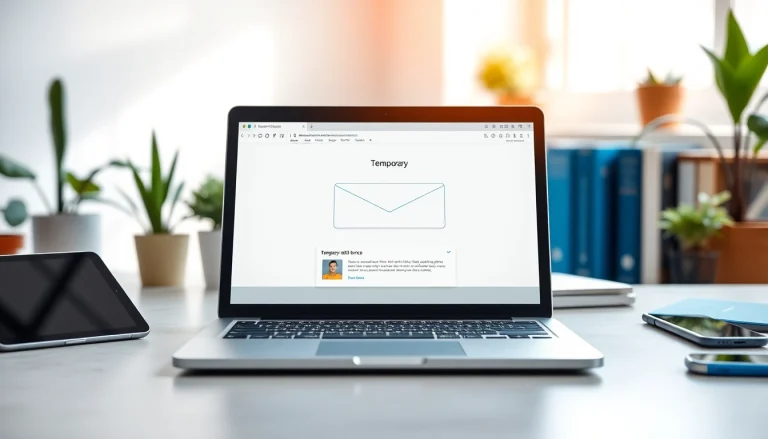Understanding the Presentation Model
A presentation model serves a pivotal role in the realms of architecture and design, acting as a bridge between complex ideas and tangible representations. As businesses and designers strive to communicate effectively with stakeholders, clients, and audiences, the importance of clear visual communication cannot be understated. This article delves into the essence of presentation models, detailing their significance, various types, techniques for creating them, and methods for effectively conveying your vision.
Defining Presentation Models in Architecture
At its core, a presentation model is a carefully crafted representation of a proposed design or concept, often utilized in architecture and product design. Unlike technical drawings or detailed blueprints that might overwhelm the untrained eye, presentation models focus on showcasing the project’s overall aesthetic and functional appeal.
These models can take on various forms, from intricate physical models to digital visualizations, all designed to present ideas in a compelling manner. The nuanced interplay between form and function is critical, as the presentation model not only depicts the look of a project but also serves to communicate its purpose, materials, and spatial relationships.
Attributes of a Successful Presentation Model
Several attributes characterize an effective presentation model:
- Clarity: The model should clearly convey the design intent without unnecessary clutter or ambiguity.
- Aesthetic Appeal: Utilizing quality materials and skilled craftsmanship enhances the visual impact, making the model more engaging.
- Scale Appropriateness: Selecting the right scale ensures that viewers can grasp the proportions and relationships within the design.
- Interactive Features: Incorporating elements that invite interaction can greatly enhance understanding, particularly for digital models.
Common Uses in Design and Evaluation
Presentation models find their utilization in various stages of the design process:
- Client Presentations: A well-crafted model can be invaluable in persuading clients by providing a tangible vision of the final product.
- Stakeholder Engagement: Presenting models to stakeholders allows for early feedback, promoting collaboration and refinement of ideas before implementation.
- Marketing Projects: For architectural firms, stunning models can serve as effective marketing tools to showcase creative capabilities.
- Educational Purposes: Institutions often use presentation models as teaching aids, helping students visualize concepts in a physical form.
Types of Presentation Models
Physical vs Digital Presentation Models
When delving into the types of presentation models, it’s essential to differentiate between physical and digital formats. Physical models are typically constructed from materials like wood, styrene, or foam, offering a tactile experience. They provide an immediate sense of scale and texture, which can be particularly significant in demonstrating architectural designs.
On the other hand, digital models utilize software to create 3D representations that can be manipulated easily. These models are often animated or rendered to show various lighting conditions or perspectives, aiding in a more interactive presentation experience. However, digital models may lack the tangible quality that some clients or stakeholders prefer.
Scale Models: From Tiny to Life-size
The scale of a presentation model greatly influences its effectiveness. Scale models can range from miniature representations to life-sized replicas. Miniature models are advantageous for summarizing complex projects swiftly, allowing for easy transport and display. Life-sized models, though more resource-intensive, can be invaluable in demonstrating specific features such as entrances, materials, or structural elements, offering a clear vision of how the project will coexist with its surroundings.
Integrating 3D Technology into Models
As technology evolves, so too does the ability to enhance presentation models through 3D printing and virtual reality (VR). Utilizing 3D printing can enable designers to produce highly detailed, customized models that reflect their creative vision accurately. Moreover, incorporating VR technology allows stakeholders to immerse themselves in the design, walking through virtual spaces to experience the design in a way that traditional models cannot provide. This integration of technology not only elevates the presentation but also improves the feedback loop, enabling more meaningful critiques from clients and users alike.
Creating an Effective Presentation Model
Essential Materials and Tools
When embarking on building a presentation model, selecting the right materials is crucial. Some common materials include:
- Cardboard: Economical choice for quick mock-ups or base structures.
- Wood: Provides durability and a professional finish for more detailed models.
- Foam Board: Lightweight and easy to cut, ideal for creating architectural elements.
- Acrylic: Offers a sleek, polished look, often used for glazing effects.
- 3D Printing Filaments: For digital models that will be physically realized, resins or thermoplastic filaments are essential.
Additionally, having tools such as utility knives, glue guns, a ruler, and cutting mats are integral to the modeling process.
Step-by-Step Guide to Building a Model
Constructing a presentation model involves several key steps, including:
- Plan: Begin with a clear plan that outlines what the model will depict. Sketching layouts and identifying key features are critical at this stage.
- Select Scale: Decide on an appropriate scale that balances detail with size constraints.
- Gather Materials: Collect all necessary materials based on your design and the type of model you’re crafting.
- Construct Base: Start with a stable base that represents the ground or floor layout of the design.
- Add Main Structures: Build the primary features of your design. If working on an architectural piece, ensure walls and major components align accurately.
- Detailing: Focus on details that convey texture, windows, doors, and roofing elements.
- Finishing Touches: Paint, add landscaping, and include any interactive elements that enhance the model’s storytelling.
Common Mistakes to Avoid
Avoiding pitfalls can significantly enhance the quality of your presentation model. Here are some common mistakes to watch for:
- Neglecting Neatness: A model with rough edges or sloppy finishes can undermine the intended professionalism.
- Over-Complication: Adding excessive detail can detract from the overall message. Emphasize key features without overcrowding the model.
- Lack of Planning: Jumping into construction without a solid plan can lead to confusion and rework. Invest time in the planning phase.
Presentation Techniques for Effective Communication
Best Practices for Presenting Your Model
Successfully presenting your model is as important as crafting it. Here are some best practices to enhance your presentation:
- Prepare Visual Aids: Incorporate slides or digital projections that complement your model, providing an overview of the project’s context.
- Engage Your Audience: Encourage interaction by inviting questions, facilitating discussions about the design concept, and illustrating how user experiences are enhanced.
- Focus on Key Features: Highlight vital aspects of the model, detailing how these features serve the project’s objectives.
Engaging Audiences with Storytelling
Presenting a model is about conveying a narrative. Use storytelling techniques to frame your design, addressing why it matters in terms of functionality and aesthetics. By presenting your design as a story, you offer audiences a relatable context, making it easier for them to connect with your vision.
Visual Aids and Supportive Materials
In addition to the model itself, utilizing supplementary visual aids, such as infographics, charts, and photos, can significantly enrich your presentation. These materials can illustrate data-driven aspects of the design, user statistics, or case studies that further substantiate your claims.
Evaluating Presentation Models: Metrics and Feedback
Criteria for Success in Design Models
To assess the success of a presentation model, several criteria can be applied:
- Visual Appeal: Does the model attract and hold attention?
- Informational Value: Is the purpose of the model clearly communicated?
- Engagement Level: How well does the model facilitate interaction and discussion?
- Feedback Gathering: Are viewers prompted for their input, and how is feedback collected and utilized?
Gathering Constructive Criticism
Constructive criticism can be an invaluable tool for improvement. When receiving feedback, it is crucial to ask specific questions that guide the critique, focusing on factors such as clarity, engagement, and overall impact.
Encouraging a variety of perspectives—be it from stakeholders, colleagues, or potential users—can provide a holistic view of the model’s effectiveness, pinpointing areas for enhancement.
Using Feedback for Future Projects
Leveraging feedback allows designers to refine their approach in subsequent projects. Regularly review and analyze the input received after each model presentation, identifying recurring themes or suggestions. This focus on continuous improvement can lead to more successful models and enhanced communication skills over time.